It’s called Pencil and it is fantastic! It is opensource software, which means two things: one, it’s free, and two, it has a few bugs… : ) Though nothing that will stop me from using it, and I expect things will improve pretty quickly judging by the care that the developers have been putting into it. I wouldn’t want to use it for any full polished animation, I’ve got TVPaint 7 (a.k.a Mirage) for that; however where this guy shines is being able to pop it open and go! Very un-bloated, clean, intuitive software.
This is a test I did in what I think was about an hour (though it may have been a bit longer… time seems to fly when I’m animating : )
The drawing tool doesn’t produce a clean line yet, which causes me to make “chicken-scratch” lines. But like I said, I’m not interested in this program for it’s quality, but it’s speed. I’d like to write some scripts that lets me cleanly interface it with Maya. Ultimately using it as part of my 3D workflow. I’ve been wanting to do this since I saw how effectively Jason Ryan (a Disney Animator) works with DigiCel’s FlipBook software, as can be seen here: http://www.digicelinc.com/3D/3danimationJR2.htm
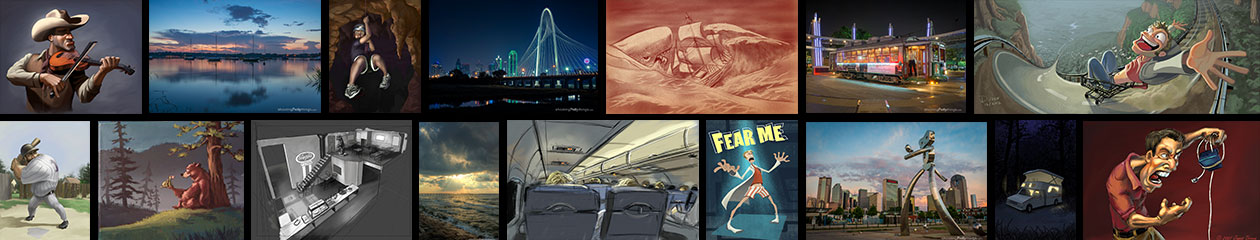
Nice animation. I too, think pencil got a bright future ahead!
Hello!
I love your little test! it’s great! I just found Pencil as well and I’m really glad I found a pro who can validate the use of Pencil. I’m an animation student at San Jose State and I’m doing a 30-second rough short film. Do you think it’s ok to use Pencil for this project? I have a tablet pc, so I can work directly on the interface with a wacom pen. My main concern is having saving problems/glitches with the program. I’m scared that I will have done all this work, and then find Pencil crash completely on me…and I will have to start completely over. Have you found any issues with Pencil in saving?
Or, would you recommend I just do it by hand? I would love to do this with Pencil, it would save me so much time versus shooting it in the lab.
Any advice on this topic would be much appreciated. Thank you in advance for your time and consideration.
steph
Hey Thanks for the comments guys!
Steph – I would say that it depends on you’re project’s demands. Pencil still has a lot of rough spots. I love it for it’s speed and ease of use. That said, I don’t know as I would invest my time into a whole project with it (just yet).
Having been a student not too long ago myself, I understand the appeal of free software… However, depending on how serious you are with 2D animation, you may want to look into getting a copy of digicel’s Flipbook http://www.digicelinc.com/ . Or, as I mentioned earlier, I use TVPaint http://www.tvpaint.com/ (though that is likely far more than what you need…)
As for your concern about saving glitches… I personally wouldn’t worry about it too much. Pencil saves out all your frames to png files and just uses an xml file to keep track of them. I would simply backup those png files to a different directory periodically for saftey throughout the project.
Hope that helps with your decision